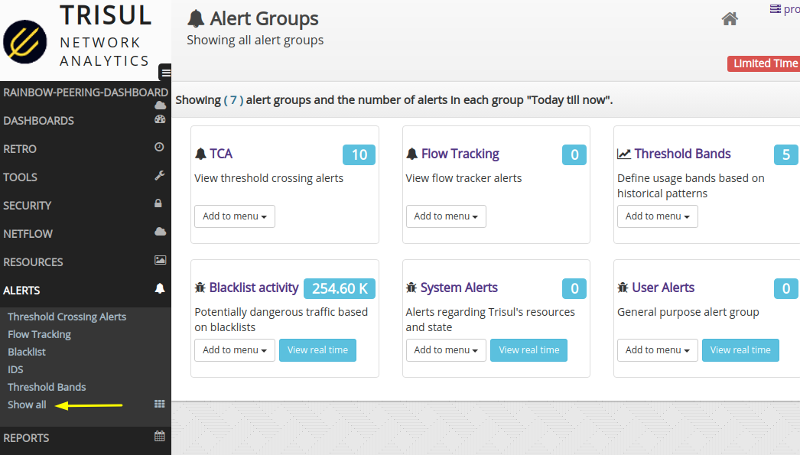9.10. Summary of all alerts
There are many different types of alerts supported by Trisul. In addition to built in alert types you can add your own types using the Lua plugin mechanism.
This page describes how you can get an overview of alert activity across all types.
9.10.1 The top alert bar
On top of every page there is an alert bar which shows near real time alert counts. These numbers show only new alert counts you last saw it.
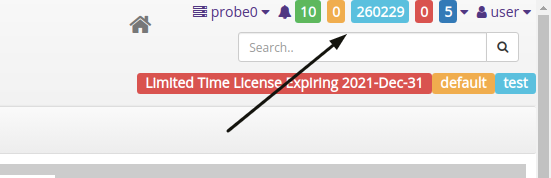
Alert bar showing counts
You can click on the bar to open the counts for each type of alerts. They are color coded.
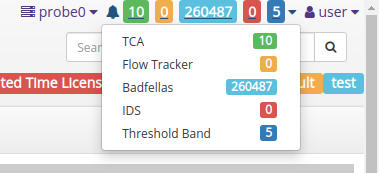
Click the bar to open up individual counts. Click
You can click on any type of alert displayed to start searching and analyzing those alerts.