14.11. Export flows
Export raw flows for an IP to a CSV File that can be imported into Excel.
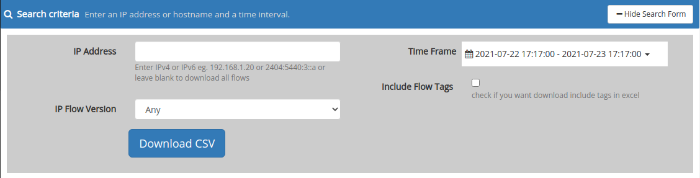
Export IP Flows-Search Form
Use cases
- Compliance -quering by subscriber IP
- Large scale workload – this tool creates the CSV file on the server , then downloads the file to the client.
14.11.1 How to export flows by IP
Select Tools →Export Flows
Search Criteria
- IP this tool only allows exporting flows by IP as a special optimization
- Flow Tags this option enables tagging internal and external ip and for nat ip.
14.11.2 Using
Enter an IP address or hostname , select a time frame, and then press the “Export to CSV” button