14.5. Search Key Space
New in R 3.0
The Search Key Space tool allows you search for activity for all keys lying within a certain lexicographic key space. The most useful application of this is to search for all activity within arbitrary IP network blocks.
This tool is most used to search for activity within multiple IP blocks of known malicious traffic.
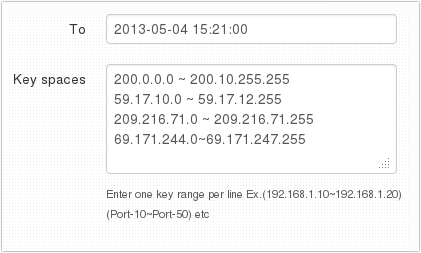
14.5.1 Using the Key Space Search tool
Select Tools → Search Key Space
- Select a time frame
- Select a counter group
- Select Hosts if you are looking for netblock matches
- Enter a list of non-overlapping key spaces
Key space list
The key space is entered as key-from~key_to Note that is a tilde character not a hyphen. Multiple key ranges can be entered one per line.
Keys other than IP addresses
You can enter any arbitrary key. For example you can enter the keyspace P~Z in the country counter group to pull up activity for country codes between PA and ZZ.
14.5.2 Results
- The top 25 unique matches each day are shown separately.
- If the keys are hosts or ports, you can pull up the flows
- For all keys you can cut through to the key dashboard to access other tools
Top 25 matches per day is a reasonable limit for human analysis. If you see a lot of matches you may want to narrow the key space and try again.
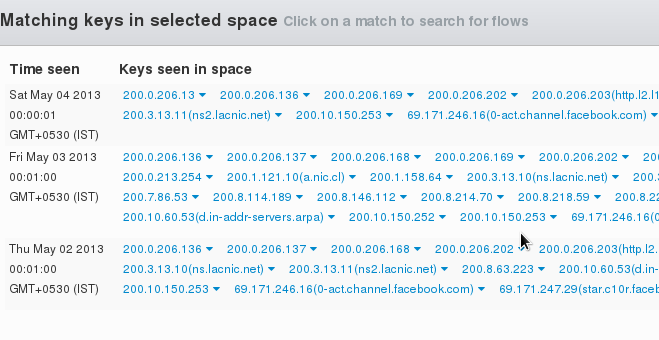
All activity is flagged per day. Click to bring up list of flows.