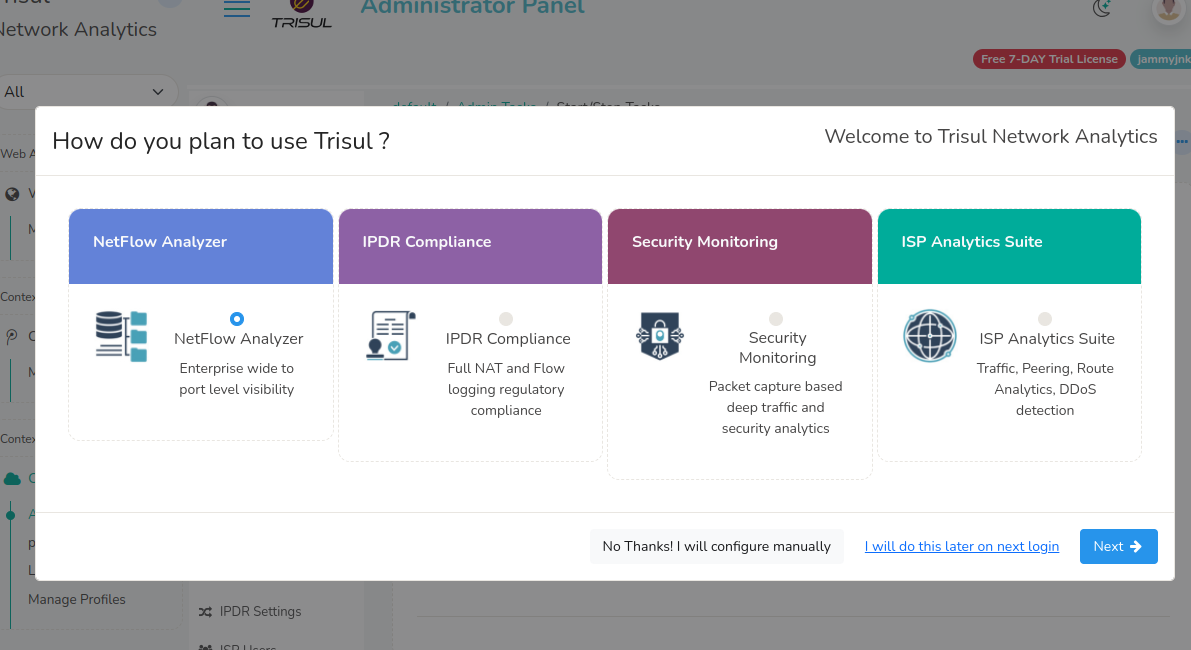It is October 2024, time for a new release of Trisul Network Analytics 7.0.3171
We are excited to announce a new release of Trisul Network Analytics 7.0.3171.
This release introduces a lot of features that make it even more attractive to deploy Trisul Network Analytics as your frontline NSM platform (Network Security Monitoring and Traffic Analytics).
The Top 5 features of this release are
New Documentation Portal docs.trisul.org
Say hello to our new Documentation Portal at https://docs.trisul.org. We switched to the Docusaurus platform to make our pages easy to maintain and for our users to find the help they need with the least amount of effort. Docusaurus is a great way to create and serve up technical documentation as static pages.
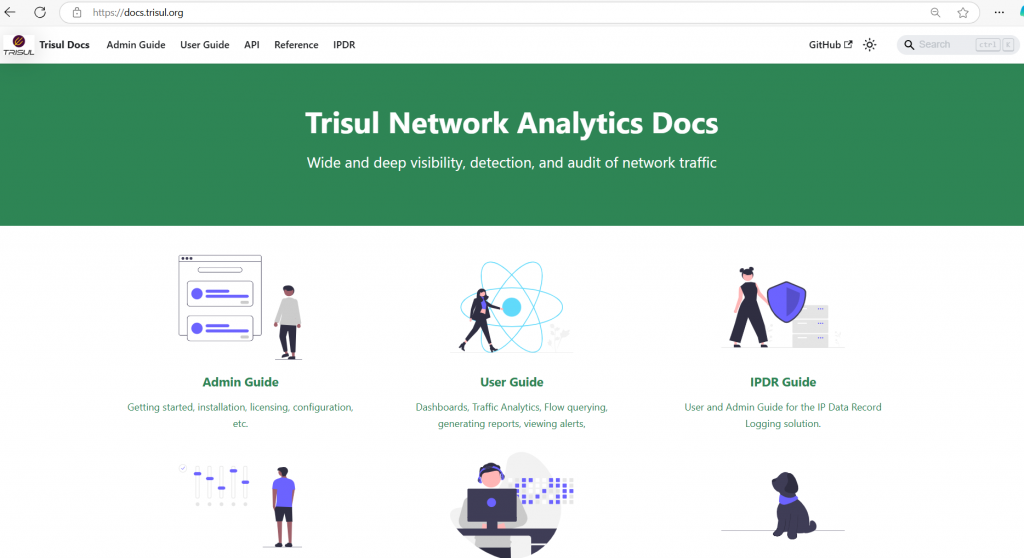
New 7-Day Trial License
A change to the default trial licensing scheme. When you first install Trisul you automatically get a full featured 7-Day Trial license instead of the earlier the 3-day rolling window license. This new 7-day trial allows you to do longer term queries upto a week on the data. Please note that the the trial lasts for 7 days, after which you’ll need to extend it or purchase a license. That is easy and can be done from within the app.
Multi-Resolution Support with the new trisul_bucketizer
Trisul’s powerful time series engine stores traffic data in 1-minute intervals by default. That is 1440 minutes per day. While Trisul database itself can handle this, we noticed 1-min timeseries over long time frames such as 1 year, 2 year caused network and browser issues. In this release, we create the new trisul_bucketizer tool which allows you to maintain shadow data at lower resolutions. For example, you can maintain three resolutions at 1-min(the default), 5-min, and 15-minute – then serve up the 15-minute resolution for query time windows > 1 year. This enables lightning-fast charts for 1-year, 5-year resolutions.
New Audit Log Feature
This feature keeps a detailed record of key activities in your network, tracking events like successful AND failed logins, edits, changes to the database, and any other unauthorized access attempts. This functionality allows you to stay informed about changes, such as countergroup updates and edits. With the Audit Log, you can easily monitor what’s happening in your network, ensuring you have the insights needed to maintain security and make informed decisions.
New Product Mode Selector
Trisul Network Analytics is not merely a single product but a platform for building Streaming Network Monitoring applications. Prior to this release you had to install Trisul Network Analytics and then run some configurations to put it into a “product mode'”.
The Four Product Modes of Trisul are
- Trisul NetFlow Analyzer
- Trisul NSM – Network Security Monitoring
- Trisul ISP – ISP/BGP/Peering Analytics
- Trisul IPDR – Flow/NAT/AAA Logger for Telco Regulatory Compliance
With this release you get to choose at the outset what Product Mode you want to use. WIth a single click you can run a config update to turn it into NetFlow Analyzer or ISP and so on. This makes it so easy and effortless.
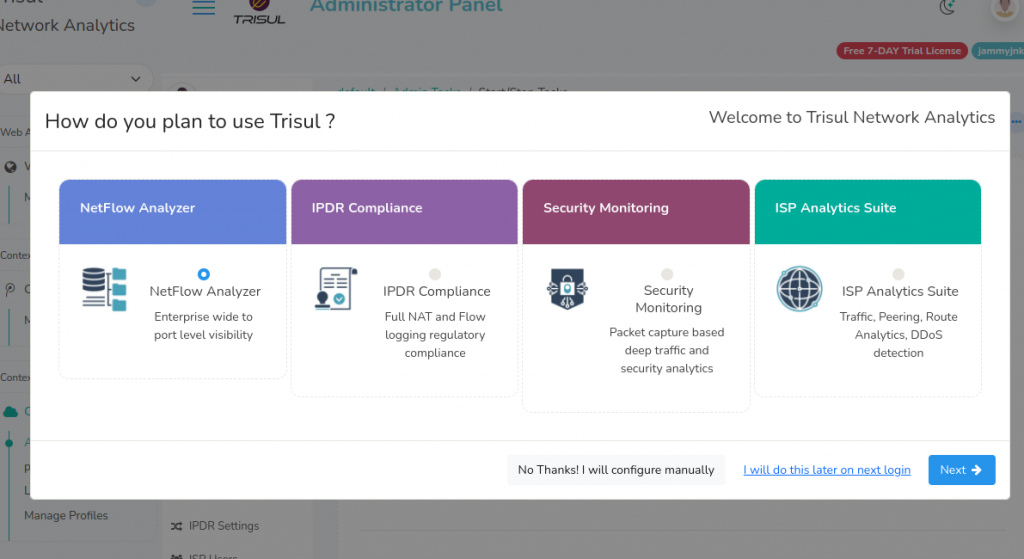
Release notes
See Release Notes for a full list.
Also check out our new Trisul NSM page at https://www.trisul.org/solutions/trisul-nsm/
Visit https://trisul.org to sign up and download the latest update immediately. Get started now. Happy monitoring!