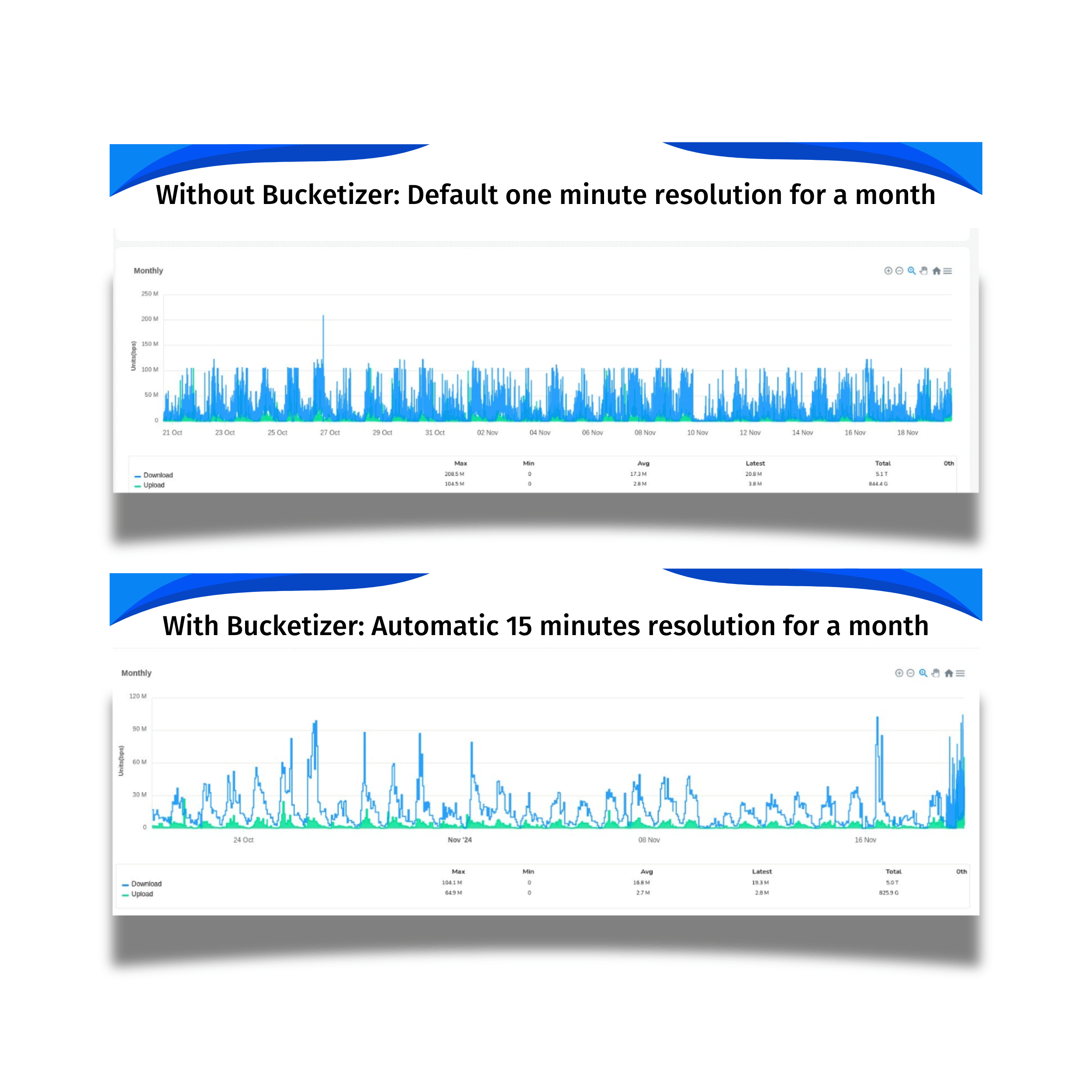Next up! As we know, Trisul always strives to push the boundaries of performance excellence. With that hint, Did you guess the new feature of the latest release we are about to explore in this blog. Yes, it’s the Bucketizer tool, Trisul’s innovative answer to the complexities of high-resolution time series data.
The Challenge of High-Resolution Time Series Data
Trisul’s powerful time series engine has long been renowned for its ability to store traffic data in precise 1-minute intervals, that is 1440 minutes per day. While Trisul’s database is capable of handling this level of granularity, we’ve diagnosed a key performance constraint. Querying large time frames, such as one or two years, can cause significant network and browser slowdowns.
Think of it like storing and viewing high-definition images. Just as a 4K image requires more storage space and bandwidth to load than a lower-resolution image, high-resolution time series data requires more resources to process. Imagine trying to load a 4K image on a slow internet connection. It would take forever! Similarly, querying large time frames with high-resolution data can bog down performance.
The Solution: trisul_bucketizer
Trisul addressed this notable challenge that required attention by introducing the new trisul_bucketizer tool, designed to optimize Trisul’s performance by maintaining shadow data at lower resolutions. This feature enables users to store data at multiple resolutions, customizing the level of detail to specific time frames.
How it Works
With trisul_bucketizer, you can maintain multiple resolutions simultaneously, such as:
- 1-minute (default)
- 5-minute
- 15-minute
When querying large time windows (for example, 1 year), Trisul smartly switches to lower-resolution data (example, 15-minute), ensuring:
- Lightning-fast charts: Even for extended time frames, charts render quickly and smoothly.
- Enhanced browser experience: Faster rendering and reduced memory usage ensure a seamless user experience.
Configuring Bucket Size
To configure the trisul_bucketizer you need to edit the Trisul Hub Configuration [DOCS] file. In the following example.
- Here we are setting up three extra shadow resolutions in addition to the native bucketsize (usually 60 seconds).
- ID 1 sets ups a shadow resolution of 5 minutes (300 seconds) to be used when query window exceeds 29 days. If query window is less than one month, the native resolution of 60 seconds is used.
- ID 2 sets up a shadow resolution of 15 minutes (900 seconds) to be used when query window is greater than 3 months.
- ID 3 sets up a shadow resolution of 1 hour (3600 seconds) to be used when query window is greater than 6 months
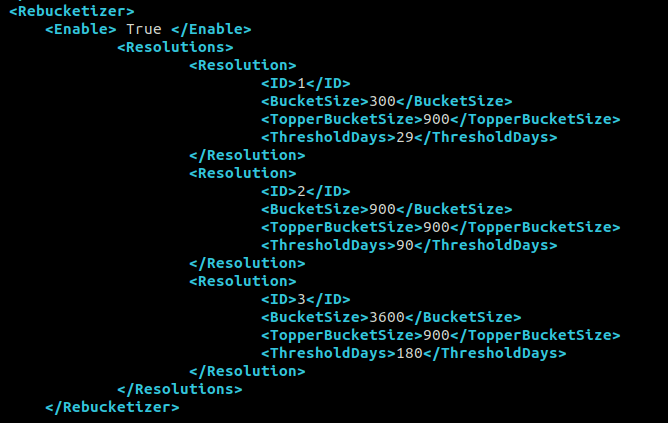
Here:
- The bucket size and the Topper bucket size is in seconds
- Threshold days denotes the number of days to count in that bucket size before switching to a lower resolution
Benefits of Multi-Resolution Support
The introduction of trisul_bucketizer brings numerous benefits:
- Scalability: Handle larger time frames without compromising performance.
- Flexibility: Choose the optimal resolution for your specific use case.
- Efficient data storage: Store data at multiple resolutions, reducing storage requirements.
Conclusion
The trisul_bucketizer tool revolutionizes the way Trisul handles time series data, empowering our users to achieve a balance between fidelity and responsiveness. By maintaining multiple resolutions, you can unlock faster query times and a seamless browsing experience.
Happy Optimizing!