9.11. Microsoft Teams delivery
Trisul can automatically send alerts to Microsoft Teams via an Incoming Webhook URL.
This greatly enhances the workflow and productivity of users who are already using Teams for
activity co-ordination.
A sample of the alert is shown here.
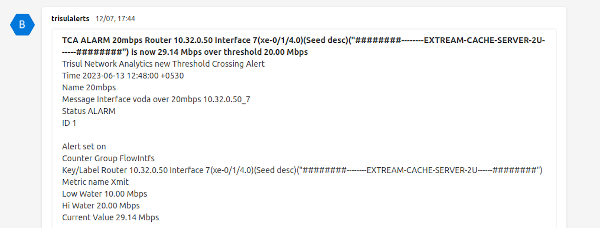
9.11.1 Setting up Incoming Webhook URL
Create a channel within a Team for Trisul Alerts.
Select “Connectors” as shown below.
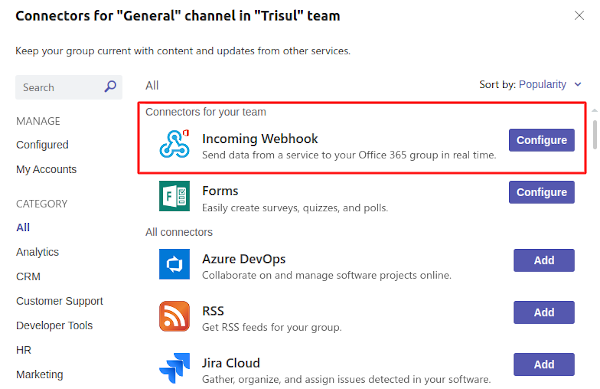
Then provide a name for the Incoming Webhook as shown below and press create
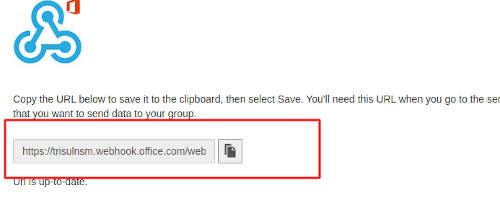
Copy the Incoming Webhook URL.
9.11.2 Add to App Settings
To activate the Webhook and send alerts to Teams. Do the following steps
login as admin Then go to App Settings > API >
Enter the Incoming Webhook URL copied in the previous step.
Ensure that the Email Notification Service which also processes the MS Teams alert push is running.