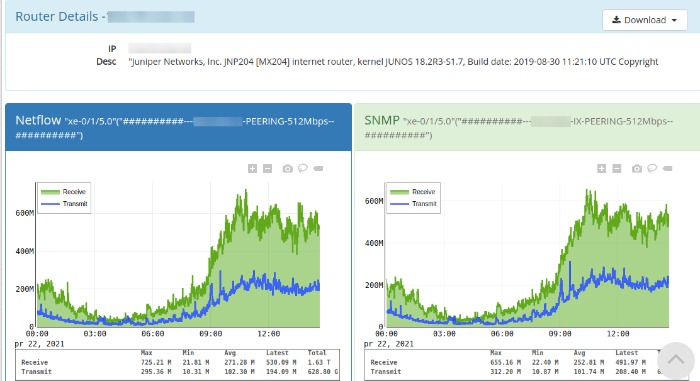13.10. Netflow vs SNMP
Trisul has a advanced feature that is provides bandwidth mapping of the SNMP vs Netflow Traffic from every router and interface.
13.10.1 Installing the SNMP vs Netflow App
To enable this feature, you must install the SNMP vs Netflow app from Trisul Apps. To Install the app,
Login as Admin. Select Manage > Apps > SNMPvsNetflow
Select the ‘Install’ option to install the app.
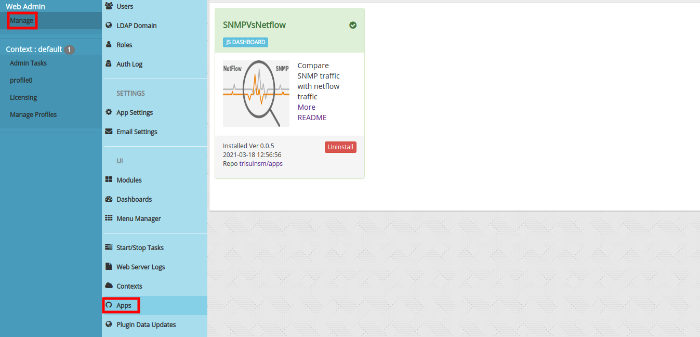
13.10.2 SNMP vs Netflow Chart
If you want to have a comparison between the SNMP and Netflow records for any router or interface,
Login as User. Select Dashboards > Show All > SNMPvsNetflow Dashboard.
You will get a dialog box as follows.
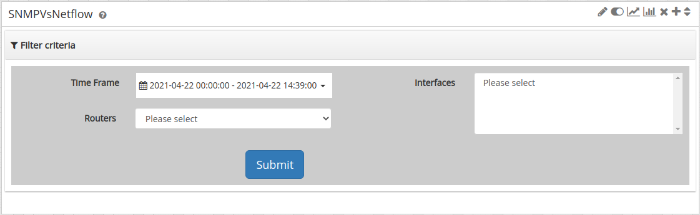
| Filed | Description |
|---|---|
| Time Selector | Select the desired time fro the time selector box |
| Routers | Select any desired router |
| Interfaces | Select any interface from respective router or select multiple interfaces for that router |
Click on Submit option and you will the SNMP vs Netflow chart for the interfaces you have selected.
You can also generate a report by clicking on the Download option.