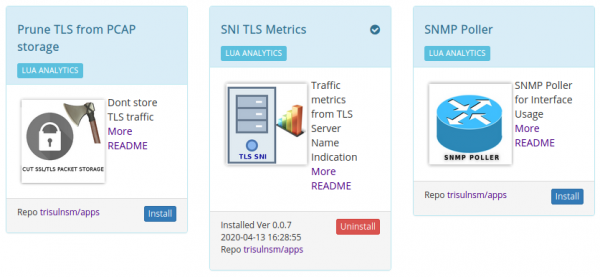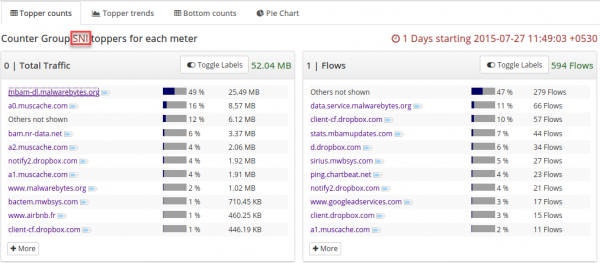sni_tls_metrics
Table of Contents
Server Name Indication based metrics
This article helps with providing steps to install and use the SNI TLS Metrics app in Trisul Network Analytics.
To provide visibility into TLS/SSL traffic by breaking it up by SNI Hostname.
SNI stands for Server Name Indication.It indicates the hostname thT is being contacted by the browser at the beginning of a handshake.This feature allows a server to connect multiple SSL Certificates to one IP address and gate.
This app provides the following 3 metrics namely,
- A new Counter Group called “SNI”
- A new Resource Group called “SNI” contains IP→SNI hostname mapping.
- Top SNI Hostnames for each meter by bandwidth and hits.
Installing
- You can install the app by logging on as Admin,and selecting Web Admin > Manage > Apps > SNI TLS Metrics.
- Restart the probes.
Viewing Data
sni_tls_metrics.txt · Last modified: 2020/04/13 17:58 by navaneeth