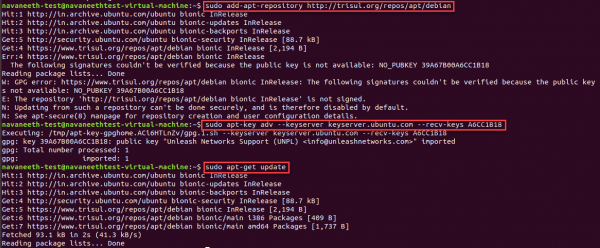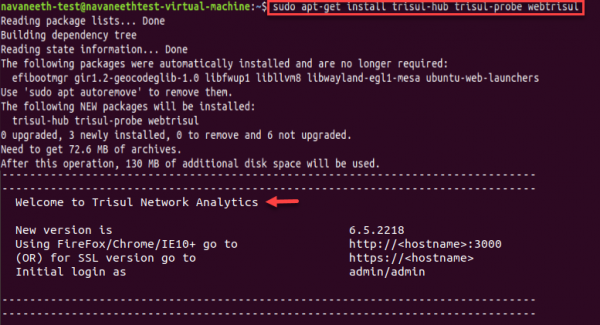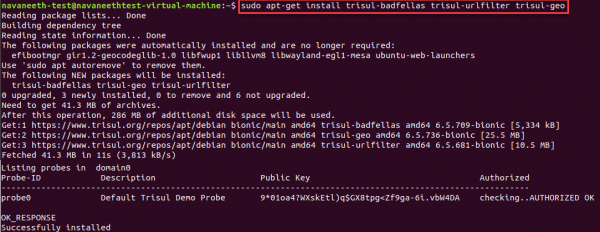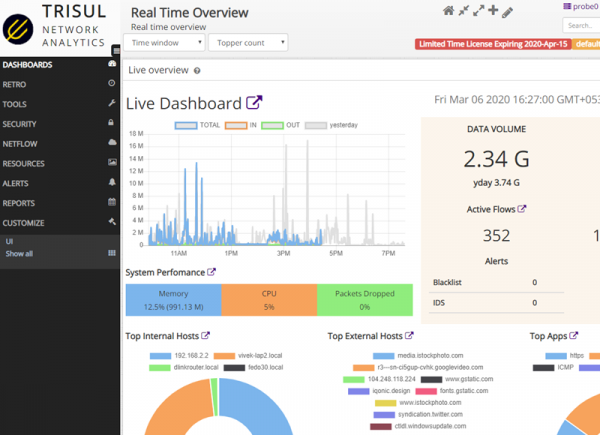Table of Contents
Installing Trisul on Ubuntu
This article helps you with installing Trisul Network Analytics in Ubuntu Operating System.
The Trisul Network Analytics system consists of 3 Core and 3 Optional Plugin packages.
Core packages These three packages are required.
- trisul-probe | the probe node
- trisul-hub | the hub node
- webtrisul | the webserver
Plugin packages Optional packages to provide extra functionality.
- trisul-badfellas | Badfellas plugin – compares traffic with public intel sources
- trisul-geo | Geo plugin – adds country and ASN metering
- trisul-urlfilter | Urlfilter – classifies web traffic
Ubuntu Installation
You can use apt-get or download and install the individual DEB packages manually.
Adding the APT repository
If you plan on using apt-get you need to add the Trisul.org repository to your sources.
sudo add-apt-repository http://trisul.org/repos/apt/debian sudo apt-key adv --keyserver keyserver.ubuntu.com --recv-keys A6CC1B18 sudo apt-get update
Installing Packages individually using APT
You can also individually install the packages using apt-get
sudo apt-get install trisul-hub trisul-probe webtrisul
to install the plugins,
sudo apt-get install trisul-badfellas trisul-urlfilter trisul-geo
Installing the DEB packages manually
The DEB packages can be found on the Downloads page.
Download each DEB package and install them manually using dpkg -i trisul-probe-6.0_xxx.deb etc.
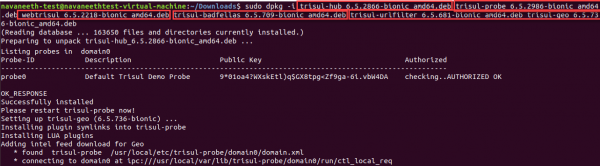
After installing the core packages, You will get a message saying 'Welcome to Trisul Network Analytics'.
Logging into Trisul UI
Once the Installation is done, You can access the Trisul UI which provides you with Real-Time Network Analytics. By Default,
For User Login, Username: user | Password: user
For Admin Login, Username: admin | Password: admin
After Logging in, The Trisul UI will look like this correesponding to the traffic(inbound/outbound).