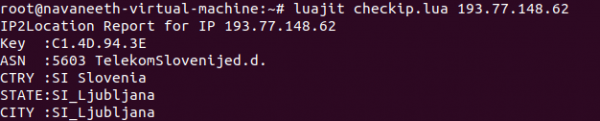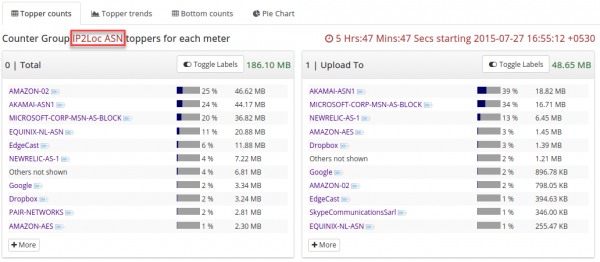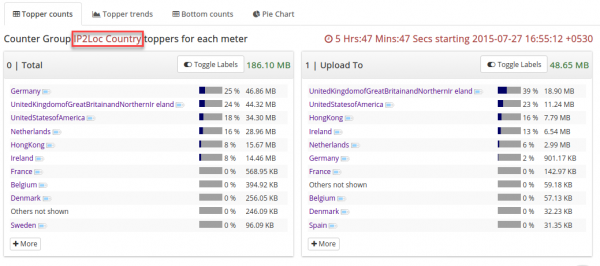tips:ip2location_lite_geo_metrics
Table of Contents
IP2Location LITE Geo Metrics
This article helps with providing steps to install IP2 Location Geo App in Trisul Network Analytics.
Create a Geo based metering in Trisul using the IP2Location LITE databases.
This app processes the following CSV databases and provide data in UI.
- ASN-Lite:Metrics based on Autonomous System Number.
- DB3-Lite:Metrics based on Country and City.
- P2-Lite:Metrics based on Proxies.
Installation
You can install the app by logging in as admin and selecting Web Admin > Manage > Apps.
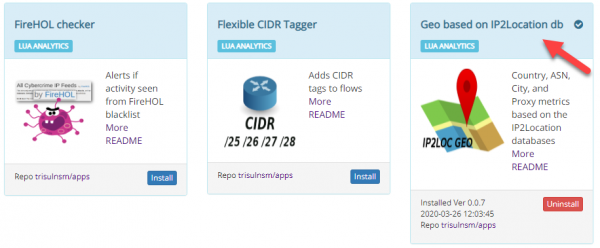
- You must install the IP2Location Databases from https://lite.ip2location.com/.
- Unordered List ItemYou need to procure the DOWNLOAD_TOKEN and get theinstaller script installfeed.sh to download and compile the databases.
- To compile the database,Run the following.
curl -O https://raw.githubusercontent.com/trisulnsm/apps/master/analyzers/ip2location/installfeed.sh bash installfeed.sh DOWNLOAD_TOKEN
Please ensure you restart the probe node after this step.
Manual lookup using the checkip tool
Viewing Data
- This app creates four separate counter groups named 'IP2LOC-Country/ASN/City/Proxy'.
- You can analyse the counters by selecting Retro > Retro Counters.
Cron Updates
- You can update the IP2LOC Database list every week using the script installfeed.sh.
- The updates are automatically picked up.
crontab -e -u trisul # then add this line 0 0 * * * /usr/local/share/trisul-probe/plugins/installfeed.s
tips/ip2location_lite_geo_metrics.txt · Last modified: 2020/03/26 18:11 by navaneeth