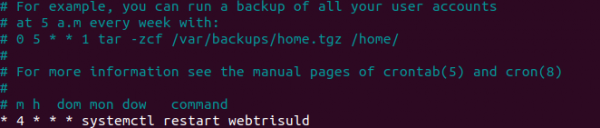tips:automatic_restart
Automatic Webtrisul Restart
This article provides instructions to set-up an automatic webtrisul restart everyday. This can be done using cron.
Adding the Task to Cron
- To set-up automatic webtrisuld restart, You can add a single line command to cron that will run according to the time specified.
- open cron-tab using
crontab -e
- Specify a time at which Webtrisul should restart everyday. For eg. if you want webtrisul to restart at 4 A.M everyday,
* 4 * * * systemctl restart webtrisuld
Run crontab as root
tips/automatic_restart.txt · Last modified: 2020/10/12 13:44 by navaneeth