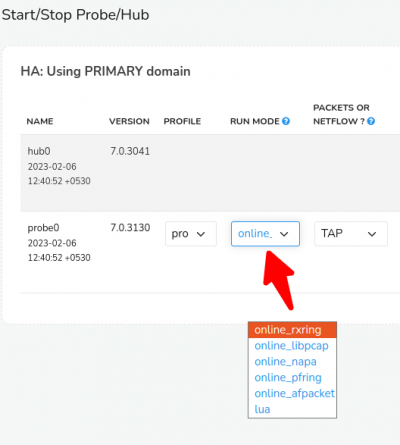admin:vlantags
802.1Q VLAN Tags missing UNTG
In packet capture mode, Trisul automatically meters VLAN Tags under the “VLANStats” counter group.
Some customers notice that even though VLAN tagged traffic are used in their network, in Trisul Network Analytics then see all traffic as Untagged with the “UNTG”
Solution : Use mode libpcap
admin/vlantags.txt · Last modified: 2023/02/06 12:46 by veera